How to operate a drone? This seemingly simple question opens a world of exciting possibilities, from breathtaking aerial photography to intricate drone racing. Mastering drone operation requires understanding its components, adhering to safety protocols, and skillfully navigating its controls. This guide provides a comprehensive walkthrough, equipping you with the knowledge and confidence to take flight responsibly and safely.
We’ll cover everything from pre-flight checks and essential safety procedures to mastering the controls and exploring advanced flight modes. Learn to capture stunning aerial footage and troubleshoot common issues, all while staying compliant with relevant drone laws and regulations. Prepare for an engaging journey into the fascinating world of drone piloting.
Drone Components and Terminology: How To Operate A Drone
Understanding the basic components of a drone is crucial for safe and effective operation. This section details the function of each major component and provides a glossary of common terms.
Drone Components and Their Functions
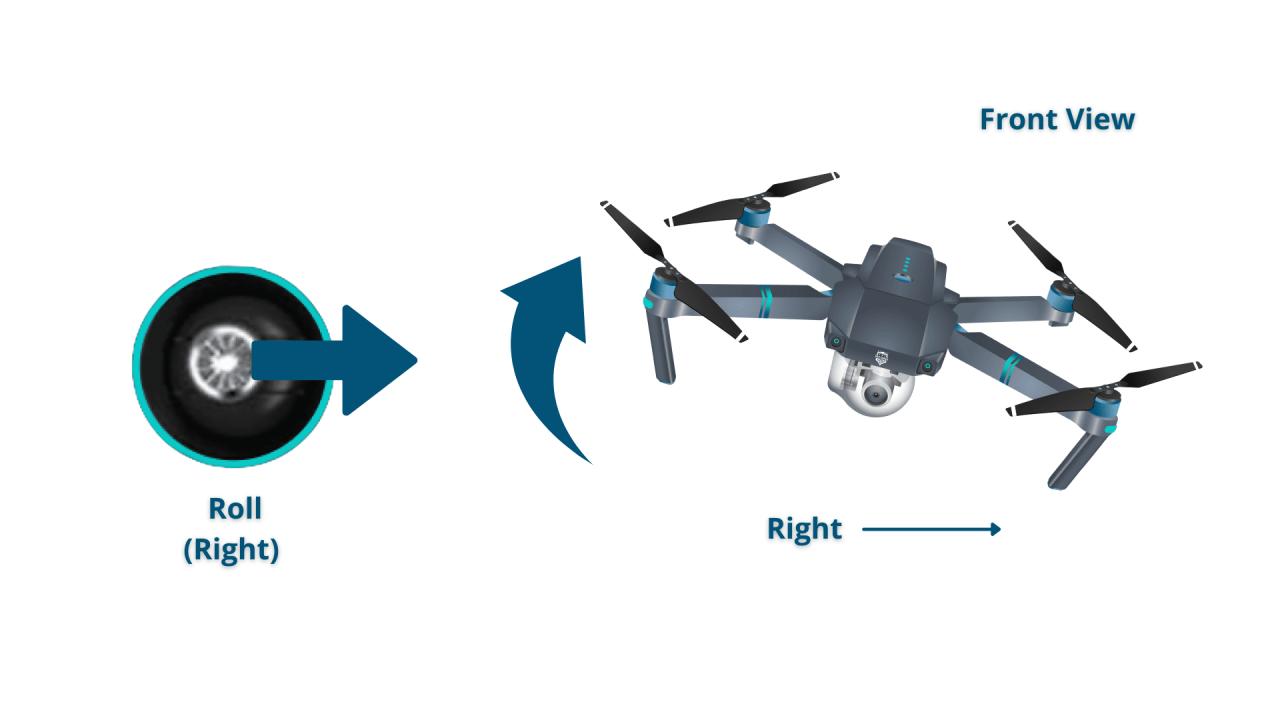
A drone’s functionality relies on the coordinated operation of several key components. Let’s explore these essential parts:
- Propellers: These rotating blades generate thrust, enabling the drone to take off, hover, and move in various directions. Different propeller designs offer varying levels of thrust and efficiency.
- Motors: Electric motors power the propellers. Their speed and direction are controlled by the flight controller, allowing for precise maneuvering.
- Flight Controller: The brain of the drone, the flight controller processes data from various sensors (gyroscopes, accelerometers, barometers, GPS) to maintain stability and execute pilot commands. It’s responsible for coordinating motor speeds and ensuring smooth flight.
- Battery: The power source for the entire drone system. Battery capacity (measured in mAh) determines flight time. LiPo (Lithium Polymer) batteries are commonly used due to their high energy density.
- GPS Module (optional but common): Provides location data, crucial for features like Return-to-Home (RTH) and GPS positioning modes. Accuracy varies depending on signal strength and environmental factors.
- Camera (optional): Many drones include cameras for aerial photography and videography. Camera quality and features vary greatly across different drone models.
- Gimbal (optional): A stabilizing mechanism for the camera, reducing the effects of vibrations and ensuring smooth, stable footage.
- Remote Controller: Used to pilot the drone and control its functions. The controller transmits signals wirelessly to the flight controller.
Drone Terminology Glossary
Familiarizing yourself with common drone terminology will enhance your understanding and ability to operate your drone effectively.
| Term | Definition | Abbreviation | Example |
|---|---|---|---|
| Altitude Hold | Maintains a constant altitude above ground level. | AH | Drone maintains 10 meters above ground. |
| Return-to-Home (RTH) | Automated function that returns the drone to its takeoff point. | RTH | Drone automatically returns after battery low warning. |
| Gimbal | A stabilized mounting for the camera to reduce vibrations. | N/A | Three-axis gimbal for smooth video footage. |
| mAh (milliampere-hour) | A measure of battery capacity. | mAh | 5000mAh battery provides longer flight time. |
| LiPo | Lithium Polymer battery. | LiPo | Most drones use LiPo batteries. |
| FPV (First-Person View) | Viewing the drone’s camera feed in real-time. | FPV | Goggles or monitor display showing live drone footage. |
| ESC (Electronic Speed Controller) | Regulates the speed of the motors. | ESC | Each motor has its own ESC. |
| IMU (Inertial Measurement Unit) | Measures the drone’s orientation and movement. | IMU | Crucial for stability and control. |
Drone Types
Drones come in various types, each with unique characteristics and capabilities. The most common are multirotor, fixed-wing, and single-rotor.
Understanding drone operation involves several key aspects, from pre-flight checks to mastering the controls. Successfully navigating the airspace requires a solid grasp of regulations and safe flying practices. For a comprehensive guide covering everything from basic maneuvers to advanced techniques, check out this helpful resource on how to operate a drone to enhance your skills and ensure safe and responsible drone usage.
Proper training is crucial before attempting independent flights.
- Multirotor: These drones use multiple rotors (typically four or more) for lift and maneuverability. They are highly maneuverable and suitable for various applications, including photography and videography.
- Fixed-wing: These drones resemble airplanes, using fixed wings for lift and propellers for thrust. They are generally faster and have longer flight times than multirotors but are less maneuverable.
- Single-rotor (helicopter): These drones use a single rotor for lift and a tail rotor for stability. They are capable of precise hovering and vertical takeoff and landing, similar to helicopters.
Pre-Flight Checklist and Safety Procedures
A thorough pre-flight checklist and adherence to safety procedures are paramount for a successful and safe drone flight. Neglecting these steps can lead to accidents and damage.
Pre-Flight Checklist
Before each flight, carefully review and complete the following checklist:
- Check battery charge level and ensure it’s fully charged.
- Inspect propellers for any damage or wear and tear.
- Verify GPS signal strength and satellite acquisition.
- Check the drone’s overall condition for any visible damage.
- Ensure all components are securely fastened.
- Review the flight plan and identify potential hazards.
- Check weather conditions; avoid flying in strong winds or rain.
- Power on the drone and controller, ensuring proper communication.
- Calibrate the compass and IMU (if necessary).
Safety Measures

Implementing robust safety measures minimizes risks associated with drone operation.
- Before flight: Choose a safe and open area, away from obstacles and people. Check for airspace restrictions and obtain necessary permits.
- During flight: Maintain visual line of sight with the drone at all times. Avoid flying near airports or other restricted airspace. Be mindful of surrounding obstacles and environmental factors.
- After flight: Power down the drone and controller. Store the drone and battery safely. Review flight logs and assess any potential issues.
Safe Flight Zone Visual Representation
A safe flight zone should be clearly defined before any flight. Imagine a circular area with the drone at its center. The inner circle (bright green) represents the immediate flight area, free of significant obstacles. A slightly larger concentric circle (light green) indicates a buffer zone where caution is needed. Beyond that, a red outer circle denotes restricted airspace or areas with potential hazards (e.g., buildings, power lines, crowds).
Symbols such as trees, buildings, and power lines would be depicted within the relevant zones, with arrows indicating wind direction.
Operating the Drone Controls
Understanding the drone controller is fundamental to successful operation. This section explains the control sticks and buttons and compares different control schemes.
Understanding drone operation involves mastering several key skills, from pre-flight checks to navigating airspace regulations. Successfully piloting a drone requires practice and a solid understanding of its controls; for a comprehensive guide, check out this excellent resource on how to operate a drone. Learning how to operate a drone safely and effectively is crucial for both personal enjoyment and professional applications.
Drone Controller Functions, How to operate a drone
Most drone controllers utilize two joysticks. The left joystick typically controls altitude and yaw (rotation), while the right joystick controls direction and speed. Buttons on the controller often activate features like Return-to-Home (RTH), camera control, and flight mode selection.
Control Schemes: Mode 1 vs. Mode 2
Two primary control schemes exist: Mode 1 and Mode 2. Mode 1 uses the left stick for yaw and throttle (altitude), and the right stick for pitch and roll (direction). Mode 2 reverses this assignment, with the left stick controlling pitch and roll, and the right stick controlling yaw and throttle. The choice of mode is largely a matter of personal preference.
Step-by-Step Flight Procedure
A typical flight sequence involves several steps:
- Power On: Turn on the drone and controller, ensuring a proper connection.
- Calibration: Calibrate the compass and IMU if necessary.
- Takeoff: Gently push the left joystick upwards to initiate a smooth takeoff.
- Hovering: Maintain a steady altitude by carefully controlling the left joystick.
- Movement: Use the right joystick to move the drone in different directions (forward, backward, left, right).
- Landing: Slowly lower the drone to the ground using the left joystick.
- Power Off: Turn off the drone and controller.
Flight Modes and Features
Most drones offer various flight modes and features that enhance safety and flight performance. Understanding these modes and features is crucial for maximizing the drone’s capabilities.
Drone Flight Modes
Different flight modes cater to varying skill levels and flight conditions.
| Mode Name | Description | Advantages | Disadvantages |
|---|---|---|---|
| Beginner Mode | Limits the drone’s speed and responsiveness, making it easier to control. | Increased stability and safety for beginners. | Reduced maneuverability and speed. |
| Sport Mode | Allows for faster speeds and more aggressive maneuvers. | Increased maneuverability and speed. | Requires more skill and precision. Higher risk of accidents. |
| GPS Mode | Utilizes GPS for precise positioning and stability. | Enhanced stability and precision, especially in windy conditions. Enables RTH function. | Relies on a strong GPS signal; performance can be affected by signal interference. |
Flight Features
Advanced features enhance flight safety and efficiency.
- Return-to-Home (RTH): Automatically returns the drone to its takeoff point, usually triggered by low battery or loss of signal.
- Altitude Hold: Maintains a constant altitude, simplifying hovering and making flight smoother.
- GPS Positioning: Uses GPS data to maintain the drone’s location, improving stability and accuracy.
Drone Photography and Videography

Drones offer unique perspectives for capturing stunning photos and videos. This section provides tips for optimizing image quality and planning successful drone photography projects.
Tips for High-Quality Aerial Media
To capture professional-looking aerial media, consider these tips:
- Lighting: Shoot during the golden hour (sunrise and sunset) for soft, warm lighting.
- Composition: Utilize the rule of thirds and leading lines to create visually appealing shots.
- Smooth Movements: Avoid jerky movements by using smooth, controlled joystick inputs.
- Post-Processing: Enhance your photos and videos using editing software.
Camera Setting Adjustments
Adjusting camera settings optimizes image quality in different lighting conditions.
- ISO: Lower ISO values (e.g., 100) reduce noise in bright conditions. Higher ISO values (e.g., 800) are necessary in low light but may introduce noise.
- Shutter Speed: A faster shutter speed freezes motion, while a slower shutter speed can create motion blur.
- Aperture: A wider aperture (lower f-stop number) creates a shallow depth of field, blurring the background. A narrower aperture (higher f-stop number) increases depth of field, keeping everything in focus.
Drone Photography/Videography Project Planning
A well-planned project ensures successful aerial media capture.
- Location Scouting: Identify a suitable location with good lighting and minimal obstacles.
- Flight Planning: Determine flight paths and camera angles.
- Camera Settings: Adjust camera settings based on lighting conditions.
- Capture Footage: Execute the flight plan and capture footage.
- Post-Processing: Edit and enhance your footage.
Troubleshooting Common Drone Issues
Even with careful preparation, drone malfunctions can occur. This section identifies common issues and provides solutions.
Common Drone Malfunctions and Solutions
Several factors can lead to drone malfunctions. Here are some common issues and their solutions:
- Low Battery: Charge the battery fully before each flight. Monitor battery level during flight and land promptly when low.
- GPS Signal Loss: Fly in open areas with a clear view of the sky. Ensure the GPS module is functioning correctly.
- Motor Failure: Inspect motors for damage and replace faulty components.
- Controller Issues: Ensure proper connection between the drone and controller. Replace batteries in the controller if necessary.
- Propeller Damage: Inspect propellers before each flight and replace damaged ones.
Troubleshooting Flowchart (Drone Won’t Take Off)
A flowchart visually guides troubleshooting steps for a drone that won’t take off. It would begin with a “Drone won’t take off?” question. Branches would lead to checks such as: “Is the battery charged?”, “Is the GPS signal acquired?”, “Are the propellers undamaged?”, “Is the controller connected?”, and “Are the motors functioning?”. Each check would lead to either a solution (e.g., “Charge battery,” “Wait for GPS signal,” “Replace propellers”) or further checks until the problem is identified and solved.
The flowchart would conclude with a “Drone taking off successfully!” or “Seek professional assistance” outcome.
Drone Laws and Regulations
Operating a drone legally is crucial. This section Artikels legal requirements and regulations in different regions.
Legal Requirements and Regulations
Drone regulations vary significantly depending on location. For example, in the United States, the Federal Aviation Administration (FAA) requires registration for most drones and imposes restrictions on where and how drones can be flown. Similarly, in many European countries, national aviation authorities have specific rules regarding drone operation, including airspace restrictions, pilot certification, and operational limitations. Always check the specific regulations for your region before flying.
Permits and Licenses
In many regions, permits or licenses might be necessary to operate a drone, especially for commercial use or flights in restricted airspace. Failure to obtain necessary permits can result in penalties.
Consequences of Violations
Violating drone laws and regulations can result in a range of penalties, including fines, license suspension, or even criminal charges. The severity of the penalties depends on the nature and severity of the violation.
Successfully operating a drone involves a blend of technical understanding, practical skill, and responsible awareness. From understanding the intricacies of your drone’s components to mastering its controls and adhering to safety regulations, this guide has provided a solid foundation for your drone piloting journey. Remember to practice consistently, prioritize safety, and continue learning to unlock the full potential of this exciting technology.
Safe and happy flying!
FAQ Guide
What type of drone is best for beginners?
For beginners, a user-friendly quadcopter with GPS stabilization and beginner modes is recommended. These features aid in stability and ease of control.
How long does a drone battery typically last?
Drone battery life varies significantly depending on the drone model, battery size, and flight conditions. Expect flight times ranging from 15 to 30 minutes, but always check your specific drone’s specifications.
What should I do if my drone loses GPS signal?
If your drone loses GPS signal, immediately switch to a lower altitude and attempt to regain signal. If unsuccessful, carefully land the drone using visual observation.
How often should I calibrate my drone’s compass?
It’s recommended to calibrate your drone’s compass before each flight, especially if you’re flying in a new location or near magnetic interference.
